6 min to read
Power Apps のキャンバスアプリでおしゃれなホーム画面を作成する方法 綺麗なホーム画面を作るためのチュートリアル #PowerApps

概要
Power Apps のキャンバスアプリでおしゃれなホーム画面を作成する方法 綺麗なホーム画面を作るためのチュートリアル #PowerApps
アプリの作成方法
アプリのYAML
- Label2_1:
Control: Label
Properties:
Text: ="営業部"
Color: =RGBA(255, 255, 255, 1)
Height: =28
Size: =10
Width: =296
X: =104
Y: =28
- Label2:
Control: Label
Properties:
Text: =User().FullName
Color: =RGBA(255, 255, 255, 1)
Height: =48
Size: =16
Width: =296
X: =104
Y: =36
- Avatar1:
Control: Avatar
Properties:
Badge: ='Avatar.Badge'.None
X: =26
Y: =20
- Container1:
Control: GroupContainer
Variant: verticalAutoLayoutContainer
Properties:
Height: =1026
LayoutDirection: =LayoutDirection.Vertical
LayoutMode: =LayoutMode.Auto
LayoutOverflowY: =LayoutOverflow.Scroll
RadiusBottomLeft: =0
RadiusBottomRight: =0
RadiusTopLeft: =0
RadiusTopRight: =0
Width: =640+30
X: =-10
Y: =110
Children:
- Container2:
Control: GroupContainer
Variant: manualLayoutContainer
Properties:
FillPortions: =0
Height: =400
Children:
- Label1:
Control: Label
Properties:
Text: ="Pending Items"
Align: =Align.Center
Color: =RGBA(255, 255, 255, 1)
X: =36
Y: =22
- Label1_1:
Control: Label
Properties:
Text: ="20"
Align: =Align.Center
Color: =RGBA(255, 255, 255, 1)
Height: =186
Size: =80
Width: =593
X: =29
Y: =92
- Container2_1:
Control: GroupContainer
Variant: manualLayoutContainer
Properties:
DropShadow: =DropShadow.None
Fill: =RGBA(255, 255, 255, 1)
FillPortions: =0
Height: =1100
RadiusBottomLeft: =0
RadiusBottomRight: =0
RadiusTopLeft: |+
=100
RadiusTopRight: |+
=100
Children:
- Gallery1:
Control: Gallery
Variant: BrowseLayout_Horizontal_TwoTextOneImageVariant_ver5.0
Properties:
Items: |+
=Table(
{Title:"出張申請", Name:"佐藤 太郎", Date:Date(2024,9,1), Amount: 50000, Destination: "大阪"},
{Title:"経費精算", Name:"鈴木 次郎", Date:Date(2024,9,2), Amount: 15000, Destination: "名古屋"},
{Title:"休暇申請", Name:"田中 花子", Date:Date(2024,9,3), Amount: 0, Destination: "沖縄"},
{Title:"出張申請", Name:"佐藤 太郎", Date:Date(2024,9,4), Amount: 60000, Destination: "福岡"},
{Title:"経費精算", Name:"鈴木 次郎", Date:Date(2024,9,5), Amount: 20000, Destination: "札幌"},
{Title:"休暇申請", Name:"田中 花子", Date:Date(2024,9,6), Amount: 0, Destination: "京都"}
)
DelayItemLoading: =true
Height: =157
LoadingSpinner: =LoadingSpinner.Data
TemplatePadding: =0
TemplateSize: =197
Width: =595
X: =40
Y: =161
Children:
- Container6:
Control: GroupContainer
Variant: manualLayoutContainer
Properties:
DropShadow: =DropShadow.Semilight
Height: =140
Width: =174
X: =12
Y: =8
Children:
- Label3:
Control: Label
Properties:
OnSelect: =
Text: =ThisItem.Title
Color: =RGBA(15, 84, 140, 1)
Height: =40
Size: =12
Width: =136
X: =15
Y: =10
- Icon1:
Control: Icon
Properties:
Icon: |-
=Switch(ThisItem.Title,
"出張申請","Airplane",
"経費精算","Money",
"休暇申請","Calendar"
)
IconColor: =RGBA(15, 84, 140, 1)
Height: =40
Width: =33
X: =118
Y: =10
- Label3_1:
Control: Label
Properties:
OnSelect: =
Text: =ThisItem.Name
Color: =RGBA(15, 84, 140, 1)
Height: =19
Size: =8
Width: =83
X: =15
Y: =103
- Label3_2:
Control: Label
Properties:
OnSelect: =
Text: =Text(ThisItem.Date,"yyyy/mm/dd") & "~" & Text(ThisItem.Date,"yyyy/mm/dd")
Color: =RGBA(106, 122, 127, 1)
Height: =16
Size: =8
Width: =136
X: =15
Y: =50
- Label3_3:
Control: Label
Properties:
OnSelect: =
Text: =ThisItem.Destination
Color: =RGBA(106, 122, 127, 1)
Height: =16
Size: =8
Width: =136
X: =15
Y: =71
- Label3_4:
Control: Label
Properties:
OnSelect: =
Text: =Text(ThisItem.Amount,"¥#,###")
Color: =RGBA(15, 84, 140, 1)
Height: =47
Size: =12
Underline: =true
Width: =89
X: =84
Y: =87
- Label4:
Control: Label
Properties:
Text: ="承認待ち"
FontWeight: =FontWeight.Bold
Height: =41
Size: =14
X: =40
Y: =120
- Label4_1:
Control: Label
Properties:
Text: ="メニュー"
FontWeight: =FontWeight.Bold
Height: =41
Size: =14
X: =40
Y: =404
- Container9:
Control: GroupContainer
Variant: verticalAutoLayoutContainer
Properties:
DropShadow: =DropShadow.None
Height: =649
LayoutDirection: =LayoutDirection.Vertical
LayoutMode: =LayoutMode.Auto
RadiusBottomLeft: =0
RadiusBottomRight: =0
RadiusTopLeft: =0
RadiusTopRight: =0
Width: =658
Y: =451
Children:
- Container8:
Control: GroupContainer
Variant: horizontalAutoLayoutContainer
Properties:
DropShadow: =DropShadow.None
FillPortions: =0
Height: =216
LayoutJustifyContent: =LayoutJustifyContent.Center
LayoutMode: =LayoutMode.Auto
RadiusBottomLeft: =0
RadiusBottomRight: =0
RadiusTopLeft: =0
RadiusTopRight: =0
Width: =658
Y: =456
Children:
- Container7:
Control: GroupContainer
Properties:
DropShadow: =DropShadow.None
FillPortions: =0
Height: =207
LayoutMinWidth: =180
RadiusBottomLeft: =0
RadiusBottomRight: =0
RadiusTopLeft: =0
RadiusTopRight: =0
Width: =190
X: =40
Y: =460
Children:
- ButtonCanvas2:
Control: Button
Properties:
Appearance: ='ButtonCanvas.Appearance'.Outline
BorderRadiusBottomLeft: =100
BorderRadiusBottomRight: =100
BorderRadiusTopLeft: =100
BorderRadiusTopRight: =100
FontColor: =RGBA(40, 134, 222, 1)
FontSize: =40
Icon: ="Airplane"
IconStyle: ='ButtonCanvas.IconStyle'.Outline
Layout: ='ButtonCanvas.Layout'.IconOnly
Text: ="メニュー1"
Height: =100
Width: =100
X: =45
Y: =40
- Label5:
Control: Label
Properties:
Text: ="Menu1"
Align: =Align.Center
Height: =27
Size: =14
Width: =110
X: =40
Y: =140
- Container7_1:
Control: GroupContainer
Properties:
DropShadow: =DropShadow.None
FillPortions: =0
Height: =207
LayoutMinWidth: =180
RadiusBottomLeft: =0
RadiusBottomRight: =0
RadiusTopLeft: =0
RadiusTopRight: =0
Width: =190
X: =40
Y: =460
Children:
- ButtonCanvas2_1:
Control: Button
Properties:
Appearance: ='ButtonCanvas.Appearance'.Outline
BorderRadiusBottomLeft: =100
BorderRadiusBottomRight: =100
BorderRadiusTopLeft: =100
BorderRadiusTopRight: =100
FontColor: =RGBA(240, 98, 15, 1)
FontSize: =40
Icon: ="CalendarAdd"
IconStyle: ='ButtonCanvas.IconStyle'.Outline
Layout: ='ButtonCanvas.Layout'.IconOnly
Text: ="メニュー1"
Height: =100
Width: =100
X: =45
Y: =40
- Label5_1:
Control: Label
Properties:
Text: ="Menu1"
Align: =Align.Center
Height: =27
Size: =14
Width: =110
X: =40
Y: =140
- Container7_2:
Control: GroupContainer
Properties:
DropShadow: =DropShadow.None
FillPortions: =0
Height: =207
LayoutMinWidth: =180
RadiusBottomLeft: =0
RadiusBottomRight: =0
RadiusTopLeft: =0
RadiusTopRight: =0
Width: =190
X: =40
Y: =460
Children:
- ButtonCanvas2_2:
Control: Button
Properties:
Appearance: ='ButtonCanvas.Appearance'.Outline
BorderRadiusBottomLeft: =100
BorderRadiusBottomRight: =100
BorderRadiusTopLeft: =100
BorderRadiusTopRight: =100
FontColor: =RGBA(52, 152, 47, 1)
FontSize: =40
Icon: ="Cart"
IconStyle: ='ButtonCanvas.IconStyle'.Outline
Layout: ='ButtonCanvas.Layout'.IconOnly
Text: ="メニュー1"
Height: =100
Width: =100
X: =45
Y: =40
- Label5_2:
Control: Label
Properties:
Text: ="Menu1"
Align: =Align.Center
Height: =27
Size: =14
Width: =110
X: =40
Y: =140
- Container8_1:
Control: GroupContainer
Variant: horizontalAutoLayoutContainer
Properties:
DropShadow: =DropShadow.None
FillPortions: =0
Height: =216
LayoutJustifyContent: =LayoutJustifyContent.Center
LayoutMode: =LayoutMode.Auto
RadiusBottomLeft: =0
RadiusBottomRight: =0
RadiusTopLeft: =0
RadiusTopRight: =0
Width: =658
Y: =456
Children:
- Container7_3:
Control: GroupContainer
Properties:
DropShadow: =DropShadow.None
FillPortions: =0
Height: =207
LayoutMinWidth: =180
RadiusBottomLeft: =0
RadiusBottomRight: =0
RadiusTopLeft: =0
RadiusTopRight: =0
Width: =190
X: =40
Y: =460
Children:
- ButtonCanvas2_3:
Control: Button
Properties:
Appearance: ='ButtonCanvas.Appearance'.Outline
BorderRadiusBottomLeft: =100
BorderRadiusBottomRight: =100
BorderRadiusTopLeft: =100
BorderRadiusTopRight: =100
FontColor: =RGBA(72, 89, 40, 1)
FontSize: =40
Icon: ="Delete"
IconStyle: ='ButtonCanvas.IconStyle'.Outline
Layout: ='ButtonCanvas.Layout'.IconOnly
Text: ="メニュー1"
Height: =100
Width: =100
X: =45
Y: =40
- Label5_3:
Control: Label
Properties:
Text: ="Menu1"
Align: =Align.Center
Height: =27
Size: =14
Width: =110
X: =40
Y: =140
- Container7_4:
Control: GroupContainer
Properties:
DropShadow: =DropShadow.None
FillPortions: =0
Height: =207
LayoutMinWidth: =180
RadiusBottomLeft: =0
RadiusBottomRight: =0
RadiusTopLeft: =0
RadiusTopRight: =0
Width: =190
X: =40
Y: =460
Children:
- ButtonCanvas2_4:
Control: Button
Properties:
Appearance: ='ButtonCanvas.Appearance'.Outline
BorderRadiusBottomLeft: =100
BorderRadiusBottomRight: =100
BorderRadiusTopLeft: =100
BorderRadiusTopRight: =100
FontColor: =RGBA(255, 191, 0, 1)
FontSize: =40
Icon: ="DocumentBulletList"
IconStyle: ='ButtonCanvas.IconStyle'.Outline
Layout: ='ButtonCanvas.Layout'.IconOnly
Text: ="メニュー1"
Height: =100
Width: =100
X: =45
Y: =40
- Label5_4:
Control: Label
Properties:
Text: ="Menu1"
Align: =Align.Center
Height: =27
Size: =14
Width: =110
X: =40
Y: =140
- Container7_5:
Control: GroupContainer
Properties:
DropShadow: =DropShadow.None
FillPortions: =0
Height: =207
LayoutMinWidth: =180
RadiusBottomLeft: =0
RadiusBottomRight: =0
RadiusTopLeft: =0
RadiusTopRight: =0
Width: =190
X: =40
Y: =460
Children:
- ButtonCanvas2_5:
Control: Button
Properties:
Appearance: ='ButtonCanvas.Appearance'.Outline
BorderRadiusBottomLeft: =100
BorderRadiusBottomRight: =100
BorderRadiusTopLeft: =100
BorderRadiusTopRight: =100
FontColor: =RGBA(222, 27, 189, 1)
FontSize: =40
Icon: ="History"
IconStyle: ='ButtonCanvas.IconStyle'.Outline
Layout: ='ButtonCanvas.Layout'.IconOnly
Text: ="メニュー1"
Height: =100
Width: =100
X: =45
Y: =40
- Label5_5:
Control: Label
Properties:
Text: ="Menu1"
Align: =Align.Center
Height: =27
Size: =14
Width: =110
X: =40
Y: =140
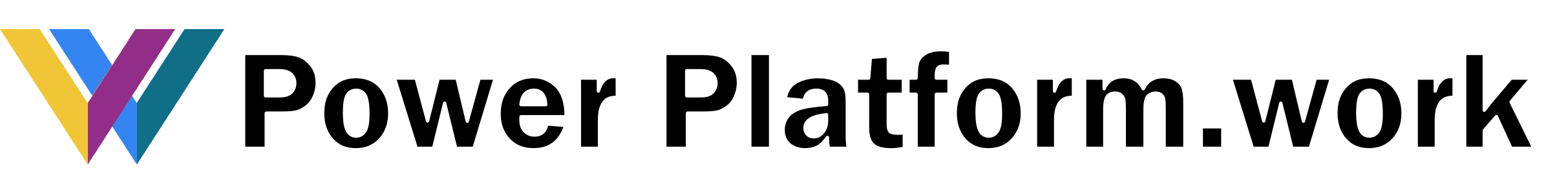
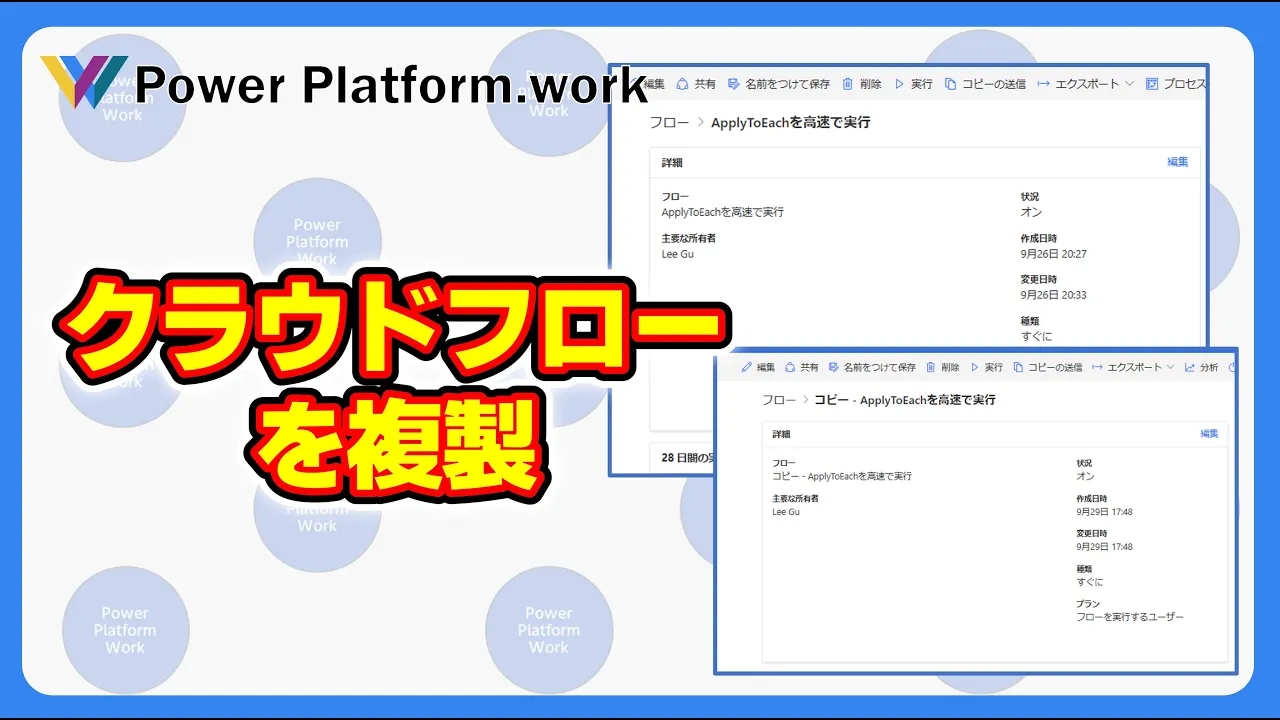

Comments