1 min to read
Power Platform で Azure DevOps を使った ALM を実現する 準備編 Azure DevOps パイプライン
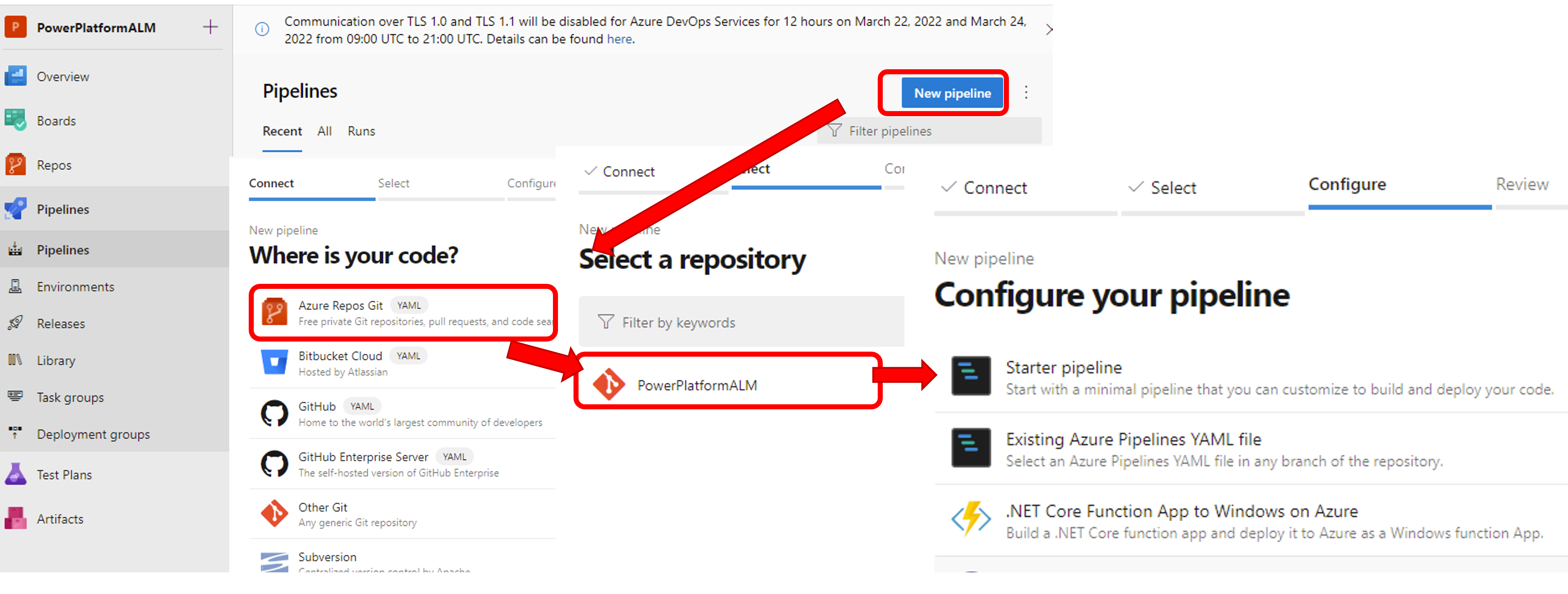
概要
Power Platform もある程度の規模になってくると開発→展開も苦労してきます。 1つのアプリケーションや1つのフローだけであれば、アプリそのものをエクスポート/インポートしても特段問題はありません。しかし、それが複数のアプリや複数のフロー、データ定義などを加味しながらの展開となると単体でのエクスポート/インポートでは難しくなってきます。
そういった問題を解決するために、ソリューションと Azure DevOps を使ったALMを構築し、展開などのアプリケーションライフサイクル管理を容易にしましょう。
Azure DevOps Pipelines の準備
準備の状況によっては Microsoft への問い合わせが必要な場合があります。その際 1週間(私の場合は4営業日)程度掛かる場合があります。事前に準備し、パイプラインの Who Am I まで動くことを確認することをお勧めします。
Pipelines の準備を行う前に、パイプラインの YAML を配置するためのリポジトリを作成する必要があります。どういったリポジトリでも構いませんので、 Azure DevOps の Repos からリポジトリを作成しましょう。
リポジトリ作成後以下のような手順でパイプラインを作成します。
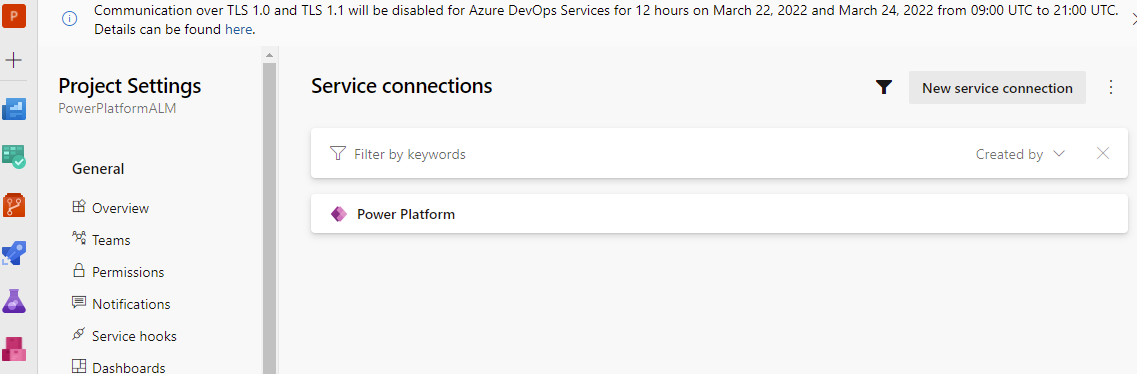
Piplines → New Pipline
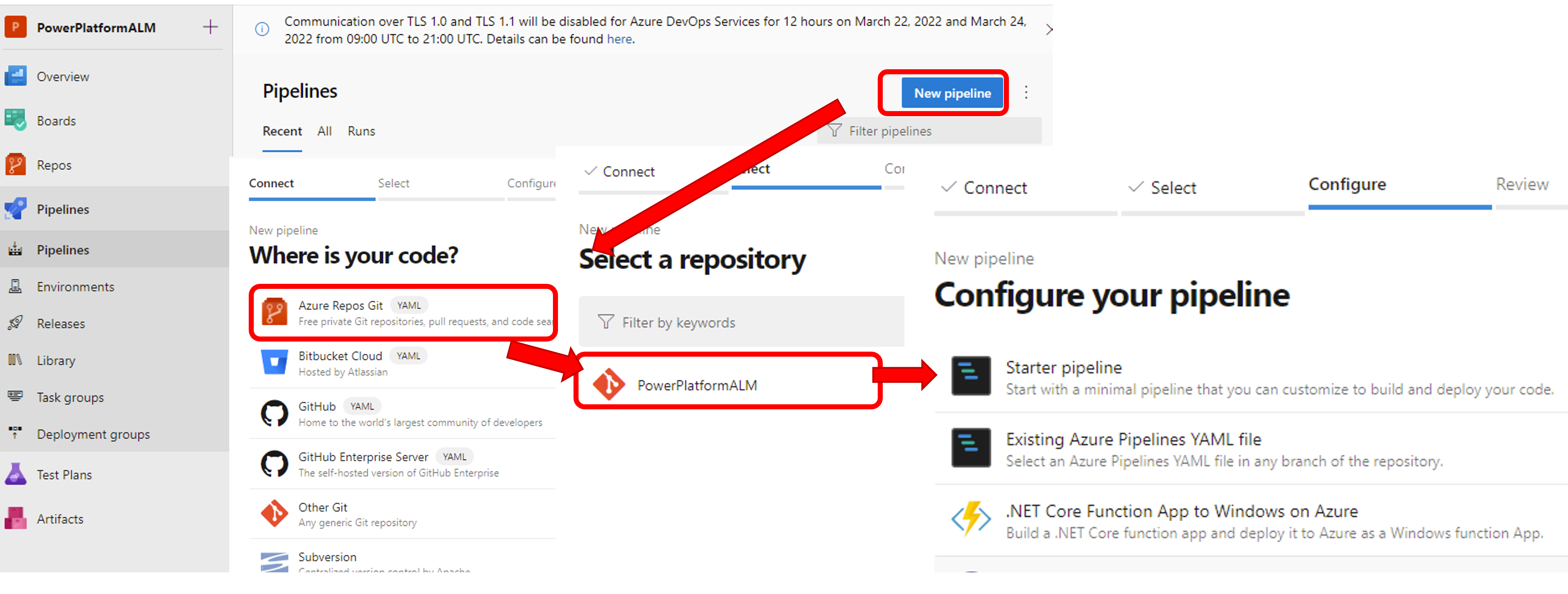
Azure Repos Git → 作成したリポジトリ → SterterPipilne
YAML を以下のように編集します。
# Starter pipeline
# Start with a minimal pipeline that you can customize to build and deploy your code.
# Add steps that build, run tests, deploy, and more:
# https://aka.ms/yaml
trigger:
- none
pool:
vmImage: windows-latest
steps:
- script: |
- task: PowerPlatformToolInstaller@0
inputs:
DefaultVersion: true
- task: PowerPlatformWhoAmi@0
displayName: 'Who Am I'
inputs:
authenticationType: 'PowerPlatformSPN'
PowerPlatformSPN: 'Azure DevOps 準備時に作成した接続名を入力してください'
今回のYAMLでは特にビルドなどは行っていません。 単純に Power Platform Tool のインストールを行い、その後、接続情報を確認しているだけです。
Microsoft Power Platform ビルド ツール タスク
入力が完了したら、 Save and Run で実行してみましょう。 この時 Free プランの場合、 parallel jobs に関するエラーとリンクがセットで送られてくる場合があります。
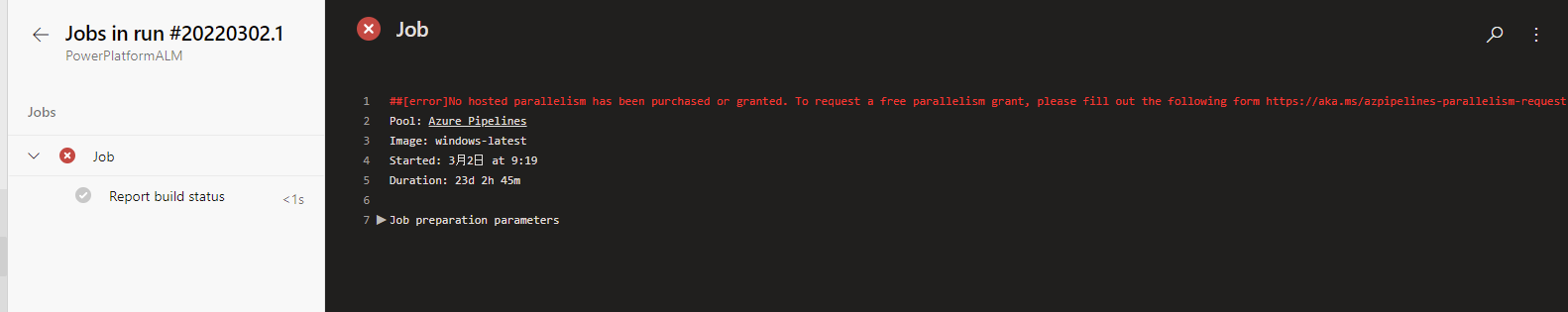
その際はそのURL(Microsoft Forms)へアクセスし、問い合わせを行ってください。
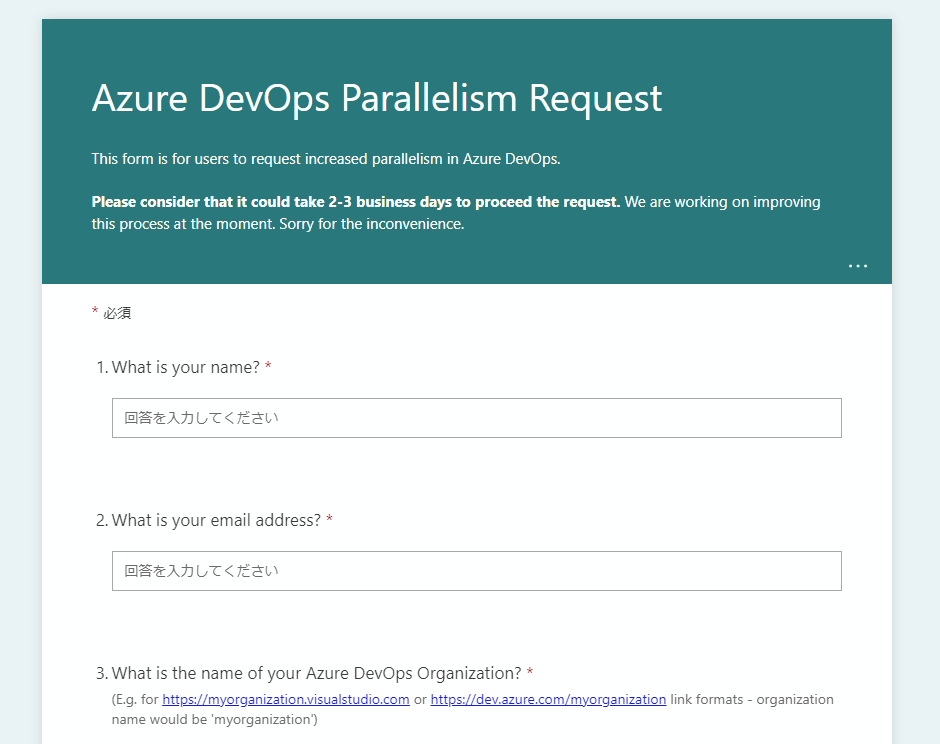
3日前後でメールが届き問題なく実行できるようになります。
あとはご自身の環境などに合わせて Build の YAML を組んでいきましょう。 おそらく設定すると以下のようなYAMLになるかと思います。
trigger: none
pool:
vmImage: windows-latest
steps:
- task: PowerPlatformToolInstaller@0
inputs:
DefaultVersion: true
- task: PowerPlatformWhoAmi@0
inputs:
authenticationType: 'PowerPlatformSPN'
PowerPlatformSPN: 'Power Platform'
- task: PowerPlatformPackSolution@0
inputs:
SolutionSourceFolder: 'solution'
SolutionOutputFile: 'solution.zip'
- task: PublishPipelineArtifact@1
inputs:
targetPath: 'solution.zip'
artifact: 'Solution Archive'
publishLocation: 'pipeline'
- task: PowerPlatformImportSolution@0
inputs:
authenticationType: 'PowerPlatformSPN'
PowerPlatformSPN: 'Power Platform'
SolutionInputFile: 'solution.zip'
AsyncOperation: true
MaxAsyncWaitTime: '60'
- task: PowerPlatformPublishCustomizations@0
inputs:
authenticationType: 'PowerPlatformSPN'
PowerPlatformSPN: 'Power Platform'
各リンク
- Power Platform で Azure DevOps を使った ALM を実現する
- Power Platform で Azure DevOps を使った ALM を実現する 準備編 Azure AD
- Power Platform で Azure DevOps を使った ALM を実現する 準備編 Azure DevOps
- Power Platform で Azure DevOps を使った ALM を実現する 準備編 Azure DevOps パイプライン
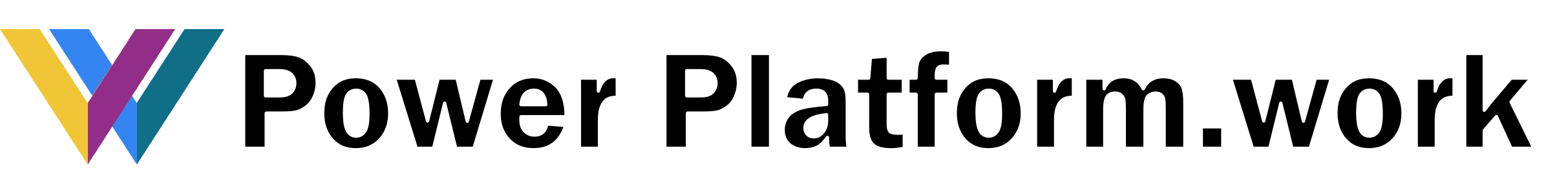


Comments